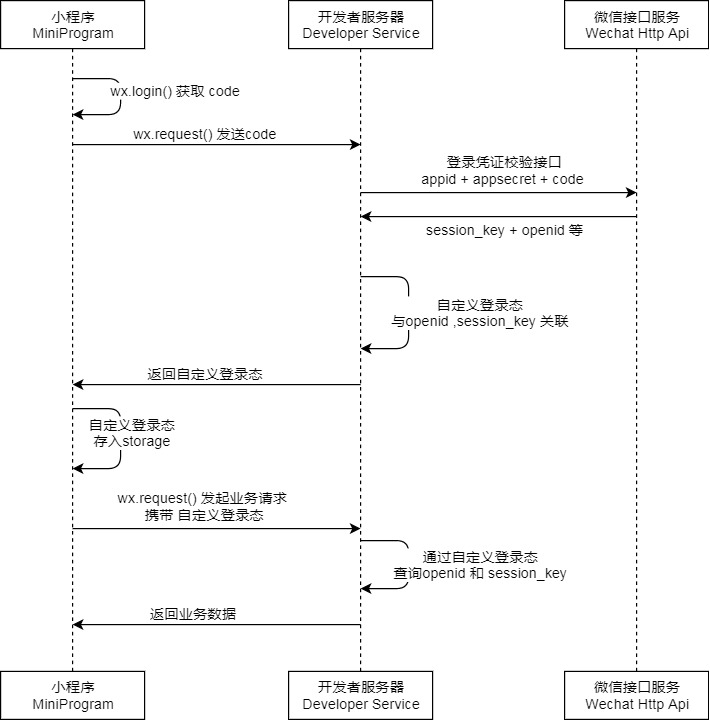1
2
3
4
5
6
7
8
9
10
11
12
13
14
15
16
17
18
19
20
21
22
23
24
25
26
27
28
29
30
31
32
33
34
35
36
37
38
39
40
41
42
43
44
45
46
47
48
49
50
51
52
53
54
55
56
57
58
59
60
61
62
63
64
65
66
67
68
69
70
71
72
73
74
75
76
77
78
79
80
81
82
83
84
85
86
87
88
89
90
91
92
93
94
95
96
97
98
99
100
101
102
103
104
105
106
107
108
109
110
111
112
113
114
115
116
117
118
119
120
121
122
123
124
125
126
127
128
129
130
131
132
133
134
135
136
137
138
139
140
141
142
143
144
145
146
147
148
149
150
151
152
153
154
155
156
157
158
159
160
161
162
163
164
165
166
167
168
169
170
171
172
173
174
175
176
177
178
179
180
181
182
183
184
185
186
187
188
189
190
191
192
193
194
195
196
197
198
199
200
201
202
203
204
205
206
207
208
209
210
211
212
213
214
215
216
217
218
219
220
221
222
223
224
225
226
227
228
229
230
231
232
233
234
235
236
237
238
239
240
241
242
243
244
245
246
247
248
249
250
251
252
253
254
255
256
257
258
259
260
261
262
263
264
265
266
267
268
269
270
271
272
| <template>
<up-navbar leftIconColor="#f5f5f5" :placeholder="true" :safeAreaInsetTop="true" title="获取用户头像昵称" :autoBack="true">
</up-navbar>
<up-toast ref="uToastRef"></up-toast>
<view class="containar">
<view class="index">
<view class="avatarUrl">
<button open-type="chooseAvatar" @chooseavatar="onChooseavatar">
<image :src="avatarUrl" class="refreshIcon"></image>
</button>
</view>
<view class="userName">
<text>昵称:</text>
<input :clearable="false" type="nickname" class="weui-input" :value="userName" @blur="bindblur"
placeholder="请选择或输入昵称" @input="bindinput" />
</view>
<view class="userPhone">
<text>手机号:</text>
<up-button class="phone" type="success" open-type="getPhoneNumber"
@getphonenumber="getPhoneNumber">获取手机号</up-button>
</view>
</view>
<view style="width: 100%;height: 1px; background: #EEE;">
</view>
<view class="tips_1" style="width: 700rpx; height: 20px; font-size: 13px; margin: auto; margin-top: 40rpx;">
· 申请获取以下权限
</view>
<view class="tips">
· 获得你的信息(昵称、头像、手机号等)
</view>
<view>
<br>
<up-button @click="onSubmit" type="primary">保存</up-button>
</view>
</view>
</template>
<script lang="ts" setup>
import { ResponseCode } from "@/types";
import { getUserPhone } from "../alova/service"
import { BASE_URL } from '@/config';
const avatarUrl = ref<any>()
const userName = ref<string>('')
const avatarPath = ref<string>('')
const userPhone = ref<string>('')
const uToastRef = ref(null)
const list = ref([
{
type: 'success',
position: 'top',
icon: false,
duration: 3000,
message: "小程序检测到没有您的用户信息,请依次点击下方头像和昵称以获取!"
}
])
onReady(() => {
showToast(list.value[0])
})
// 方法
const showToast = (params: any) => {
uToastRef.value.show({
...params,
complete() {
params.url && uni.navigateTo({
url: params.url
});
}
});
}
const getPhoneNumber = (e: any) => {
console.log("微信获取电话号码的 code: ", e.detail.code);
uni.login({
provider: 'weixin',
success: (_: any) => {
// 调用后端接口获取用户手机号码
getUserPhone({ code: e.detail.code }).then((res: any) => {
if (res.data.code === ResponseCode.Success) {
const data = JSON.parse(res.data.data)
// console.log(data);
userPhone.value = data.phone_info.phoneNumber;
}
})
},
fail: ((err: any) => {
uni.showModal({
title: '错误',
content: '获取用户手机号失败, err: ' + err,
success(res) {
if (res.confirm) {
} else if (res.cancel) {
}
}
})
})
});
// 手动赋值,dev 跳过获取手机号
// userPhone.value='18198086793'
}
const bindblur = (e: any) => {
userName.value = e.detail.value;
}
const bindinput = (e: any) => {
userName.value = e.detail.value;
}
const onChooseavatar = (e: any) => {
avatarUrl.value = e.detail.avatarUrl
}
/**
* 上传头像,返回头像的路径信息
*/
const onSubmit = () => {
if (userName.value == '' || userPhone.value == '' || avatarUrl.value == '') {
uni.showModal({
title: '个人信息未设置',
content: '请点击相应选项以设置',
})
return
}
// 在微信小程序开发工具和真机调试中,不会出现问题。如果在体验版中,需要在小程序后台设置上传文件域名,不然报错!
// 在提交中,将用户的昵称和头像信息提交到数据库存储
// 先上传图片获得 图片路径
uni.uploadFile({
url: BASE_URL + 'upload/avatar',
filePath: avatarUrl.value,
name: 'file',
success: function (res) {
let resp = JSON.parse(res.data)
avatarPath.value = resp.data
// 保存用户信息
save()
},
fail: function (err) {
uni.showModal({
title: '上传头像文件失败',
content: err.errMsg,
})
console.log(err)
}
})
}
const save = () => {
const data = {
nickName: userName.value,
avatar: avatarPath.value,
phone: userPhone.value,
}
// 暂时存储到 storage 中,在 login 中使用
uni.removeStorageSync("userData")
uni.setStorageSync("userData", data)
// 跳转至登录页
uni.redirectTo({
url: "login"
})
}
</script>
<style lang="scss" scoped>
.containar {
width: 100vw;
height: 100vh;
background: #fff;
box-sizing: border-box;
padding: 0 30rpx;
.index {
display: flex;
align-items: center;
flex-direction: column;
}
.avatarUrl {
padding: 80rpx 0 40rpx;
background: #fff;
button {
background: #fff;
line-height: 80rpx;
height: auto;
border: none !important;
width: auto;
// padding: 20rpx 30rpx;
margin: 0;
display: flex;
border: none;
justify-content: center;
align-items: center;
&::after {
border: none;
}
.refreshIcon {
width: 160rpx;
height: 160rpx;
border-radius: 50%;
background-color: #ccc;
}
.jt {
width: 14rpx;
height: 28rpx;
}
}
}
.userName {
background: #fff;
padding: 20rpx 30rpx 80rpx;
display: flex;
align-items: center;
justify-content: center;
// set font color
color: black;
.weui-input {
width: 110px;
padding-left: 60rpx;
}
}
.userPhone {
display: flex;
width: 233px;
align-items: center;
margin-bottom: 10px;
// 解决如果用户手机设置了黑暗模式,字不显示的问题
color: black;
}
}
.tips {
width: 700rpx;
height: 20px;
font-size: 13px;
margin: 5px 0 15px 19px;
color: #cbcbcb;
}
.tips_1 {
color: black;
}
::v-deep .u-button {
border-radius: 10px !important;
width: 160px !important;
}
</style>
|